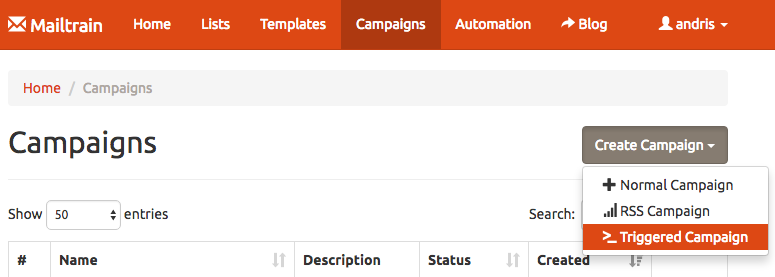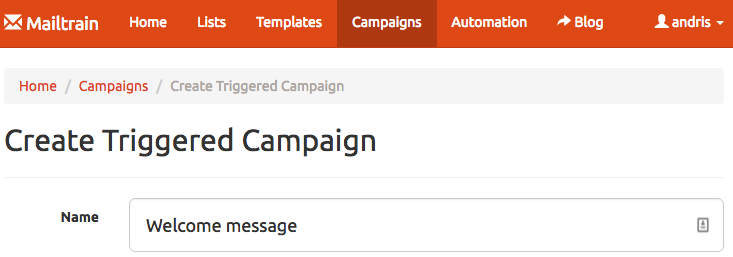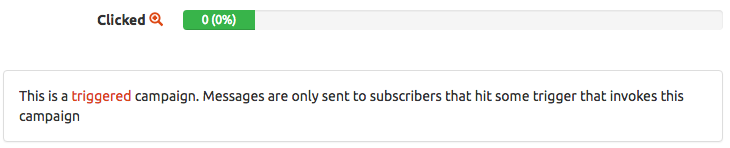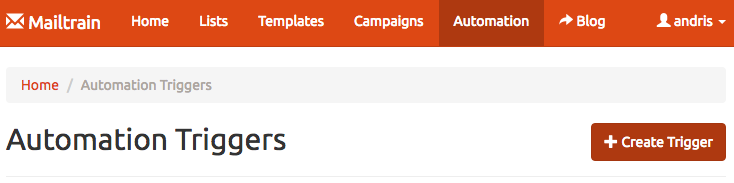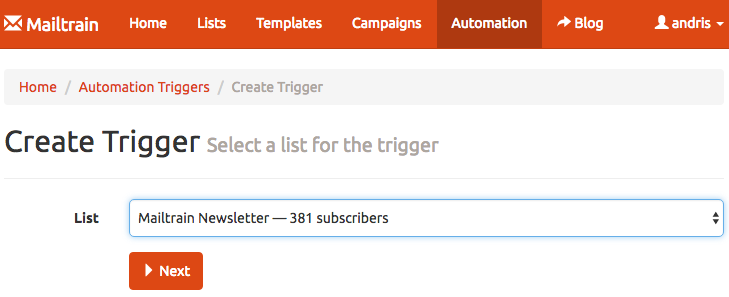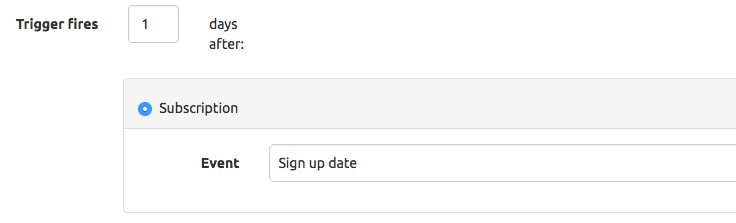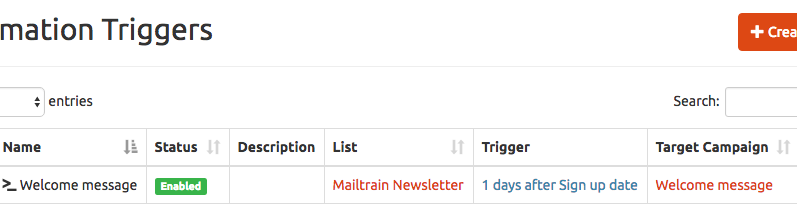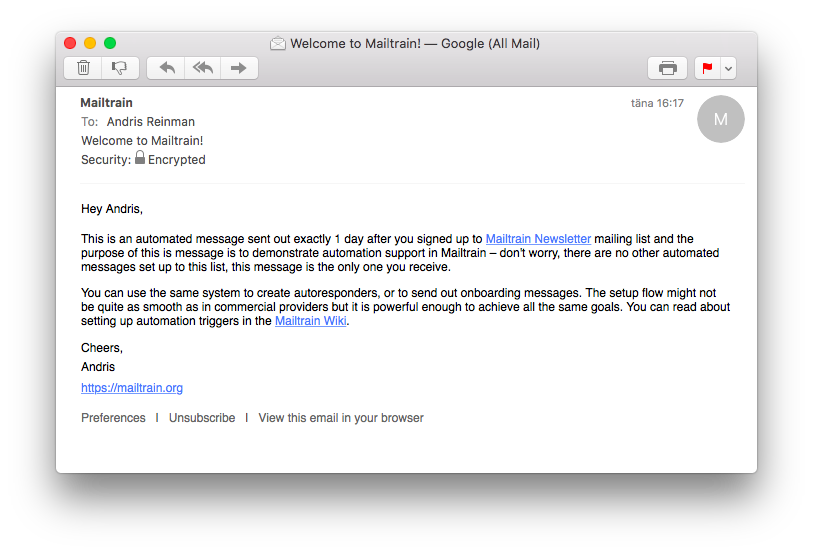-
Notifications
You must be signed in to change notification settings - Fork 692
Automation in Mailtrain
This feature applies to Mailtrain v1.12+
Mailtrain has some built-in automation support. This is achieved through a triggering system. List maintainer can define a set of triggers that fire on some special occasion (X days after subscriber sign-up or Y days after subscriber clicked on a link in campaign Z).
To create a new automation flow you need to define a "triggered campaign" first. This is the campaign sent once a subscriber hits a trigger.
You can set up the campaign just like any other campaign, there are no special configuration needed.
The only difference between "normal" and "triggered" campaigns is that you can't sent the triggered campaign yourself.
Next you need to create a Trigger. Open the Automation menu and click on the "Create Trigger" button
Next you need to select a list this trigger is related to. You can't use campaigns or triggers over multiple lists, all actions must be done using the same list.
Select the trigger rule. In this case we select that the Sign-up must have happened 1 day ago for this trigger to fire. You would also need to select the campaign that is sent when the trigger fires. This is where the Triggered Campaigns kick in.
Once saved, the trigger should appear in the triggers list. The trigger is now set up and waits to be fired!
Whenever a user matches trigger rule, a message is sent to this user. In this case the user should receive a "Welcome" email 1 day after signup. All triggers can fire once per user, so the same user can never receive the same message more than once.
© 2016 Kreata OÜ Mailtrain.org, [email protected].