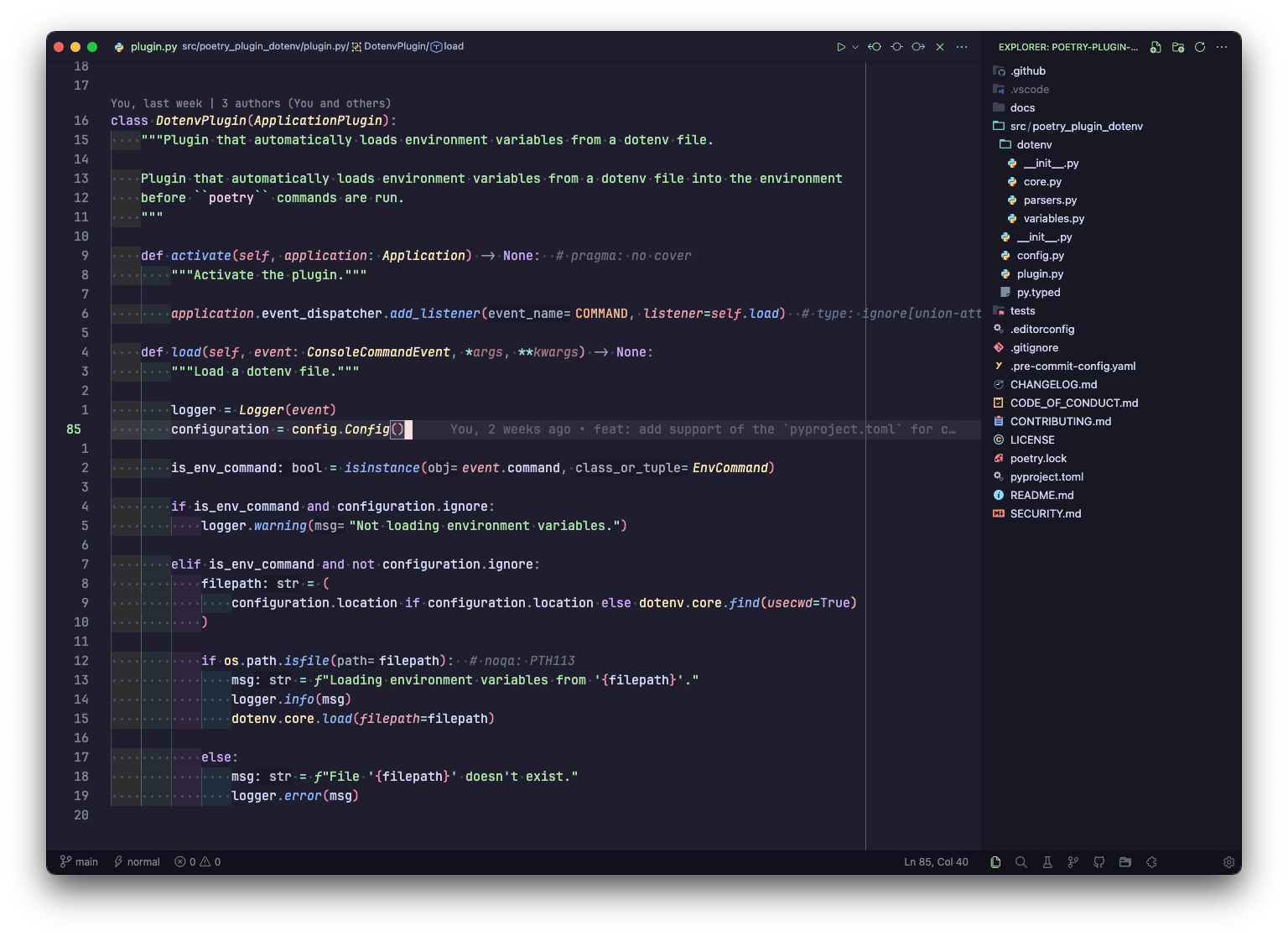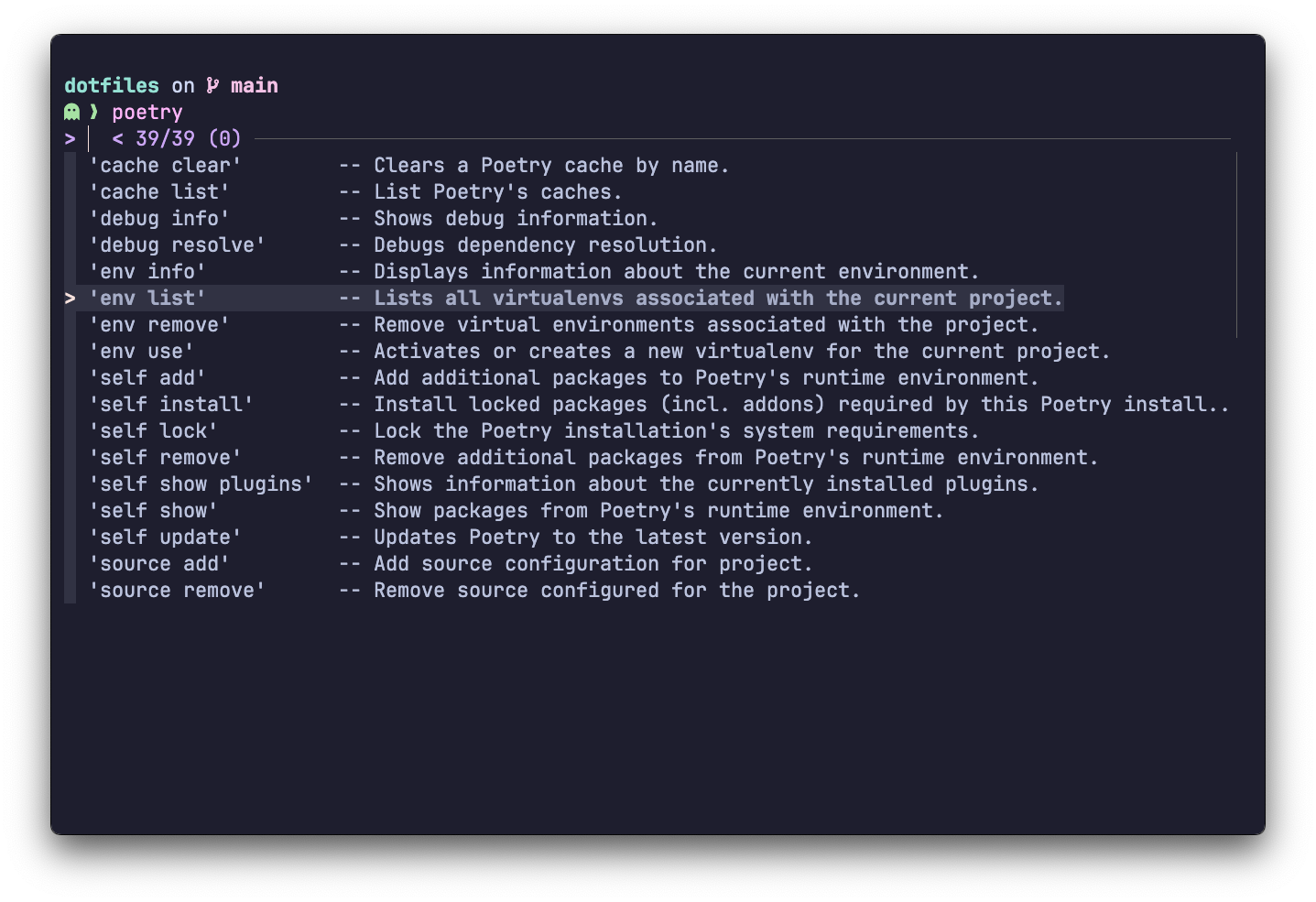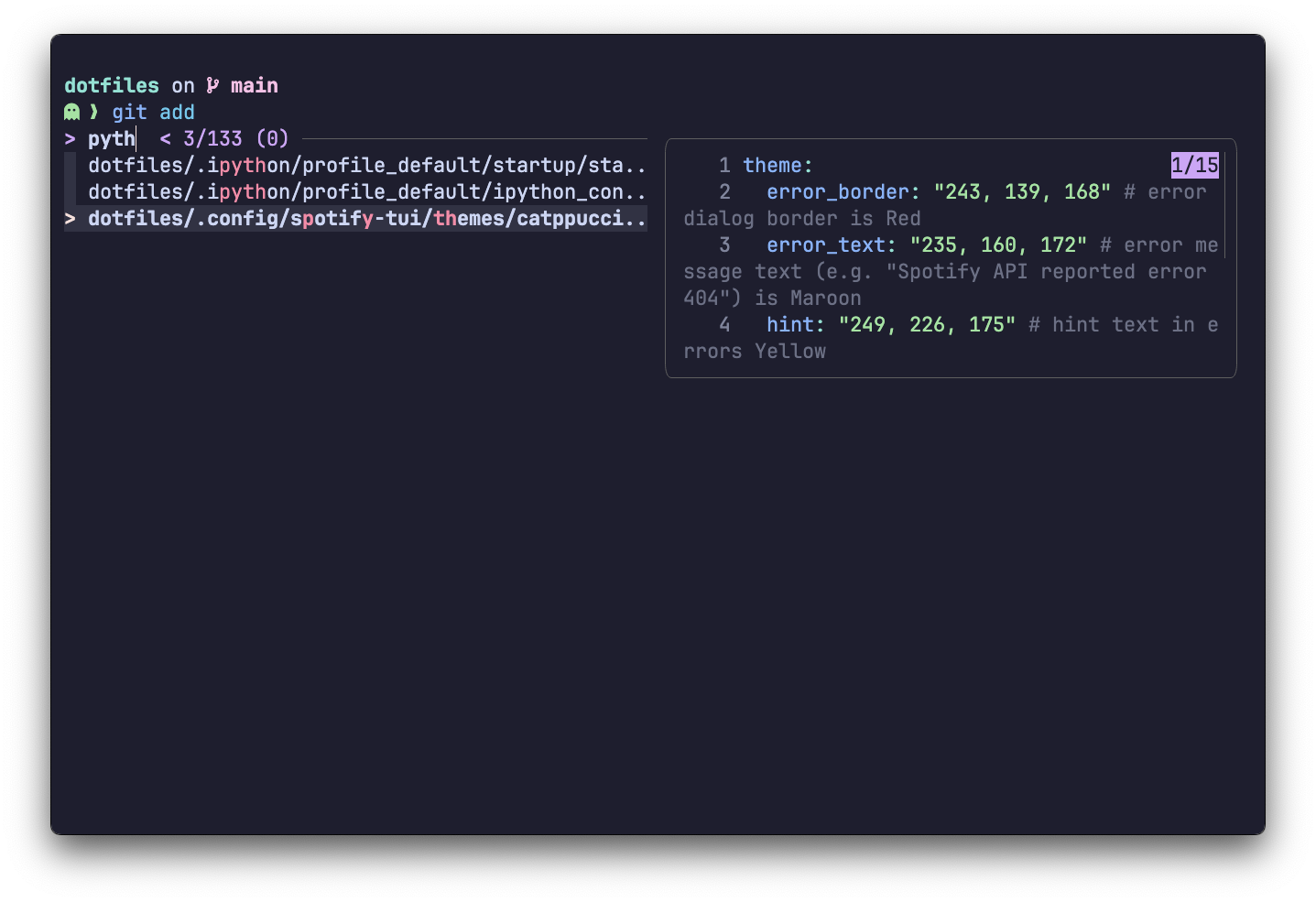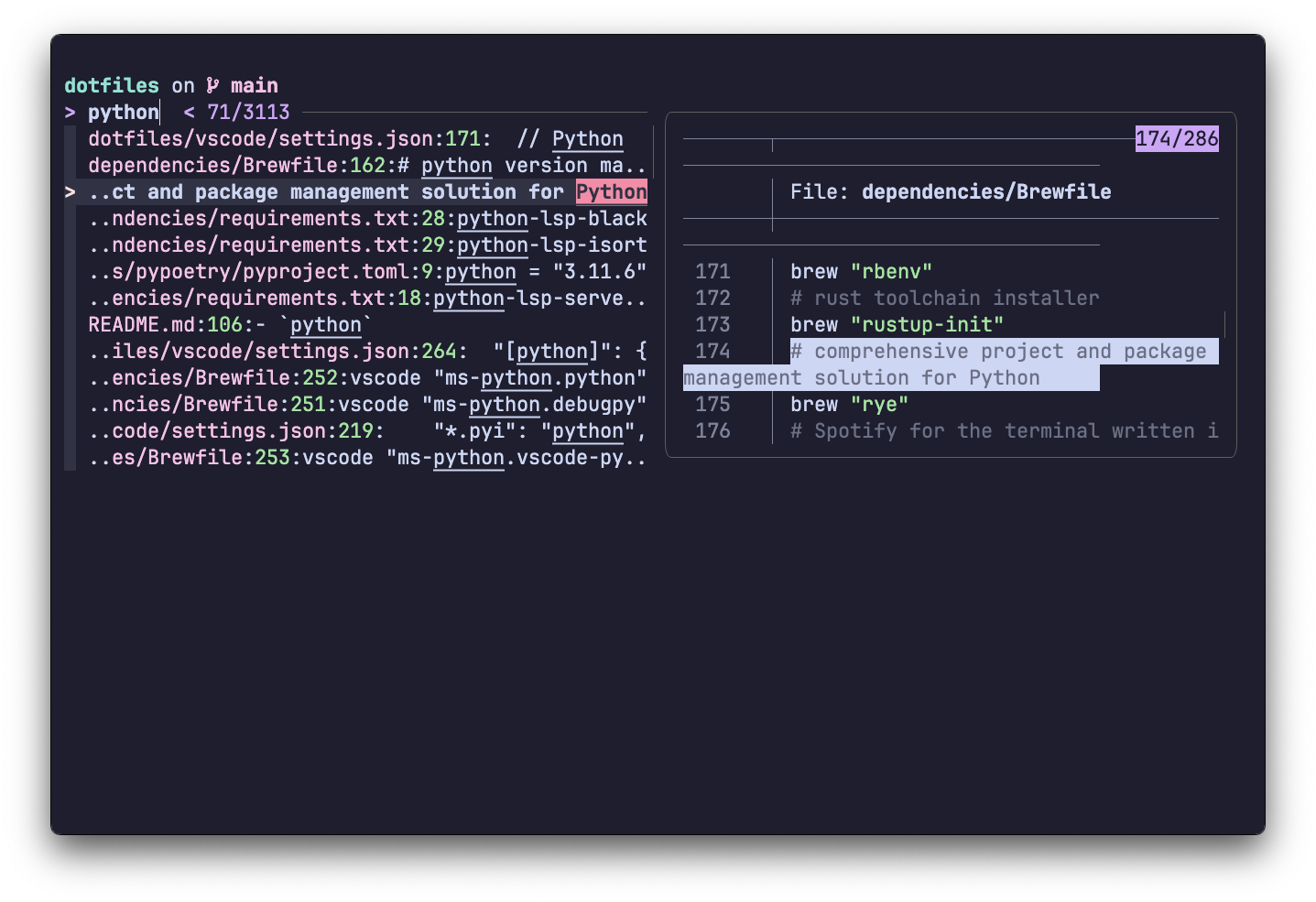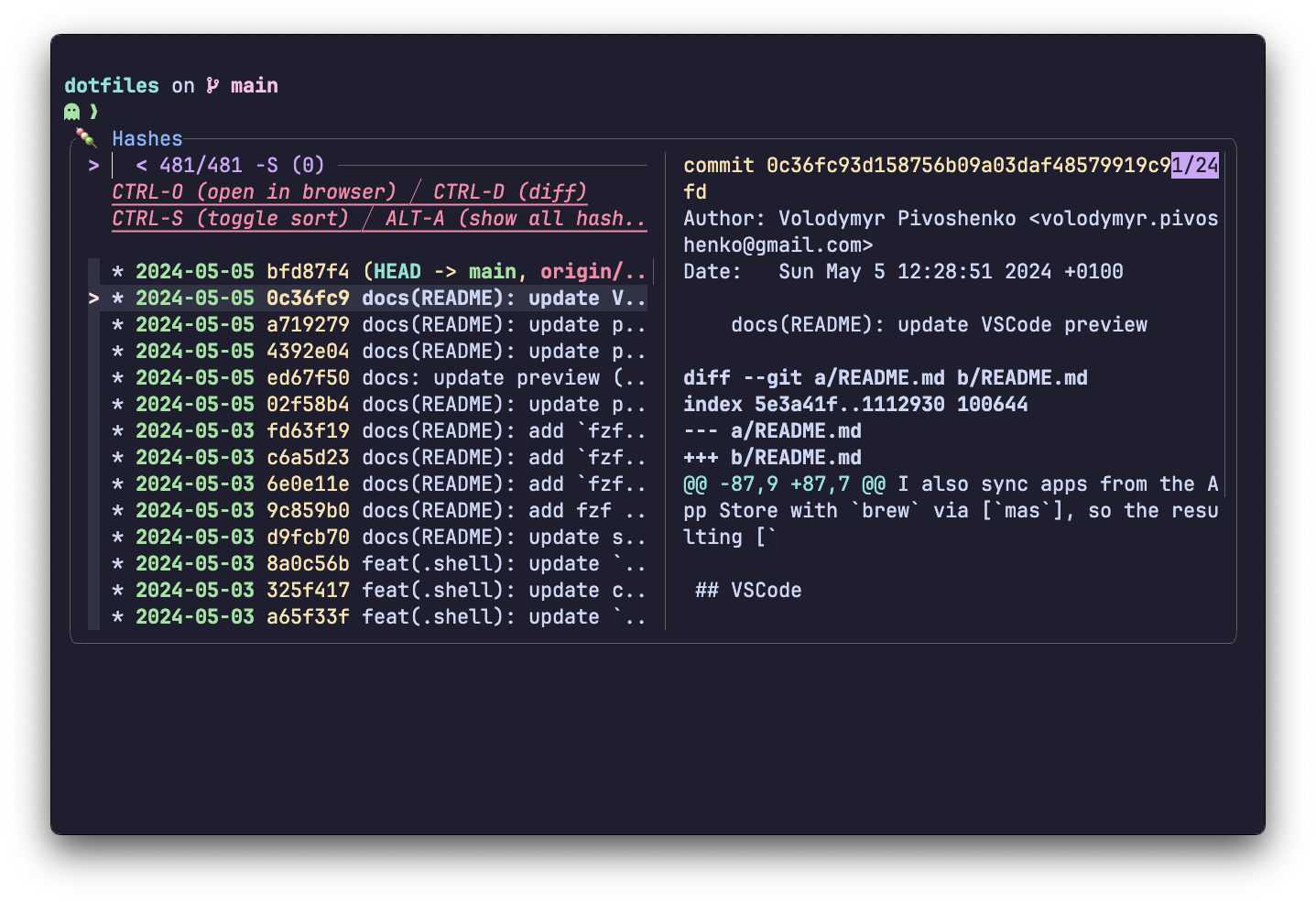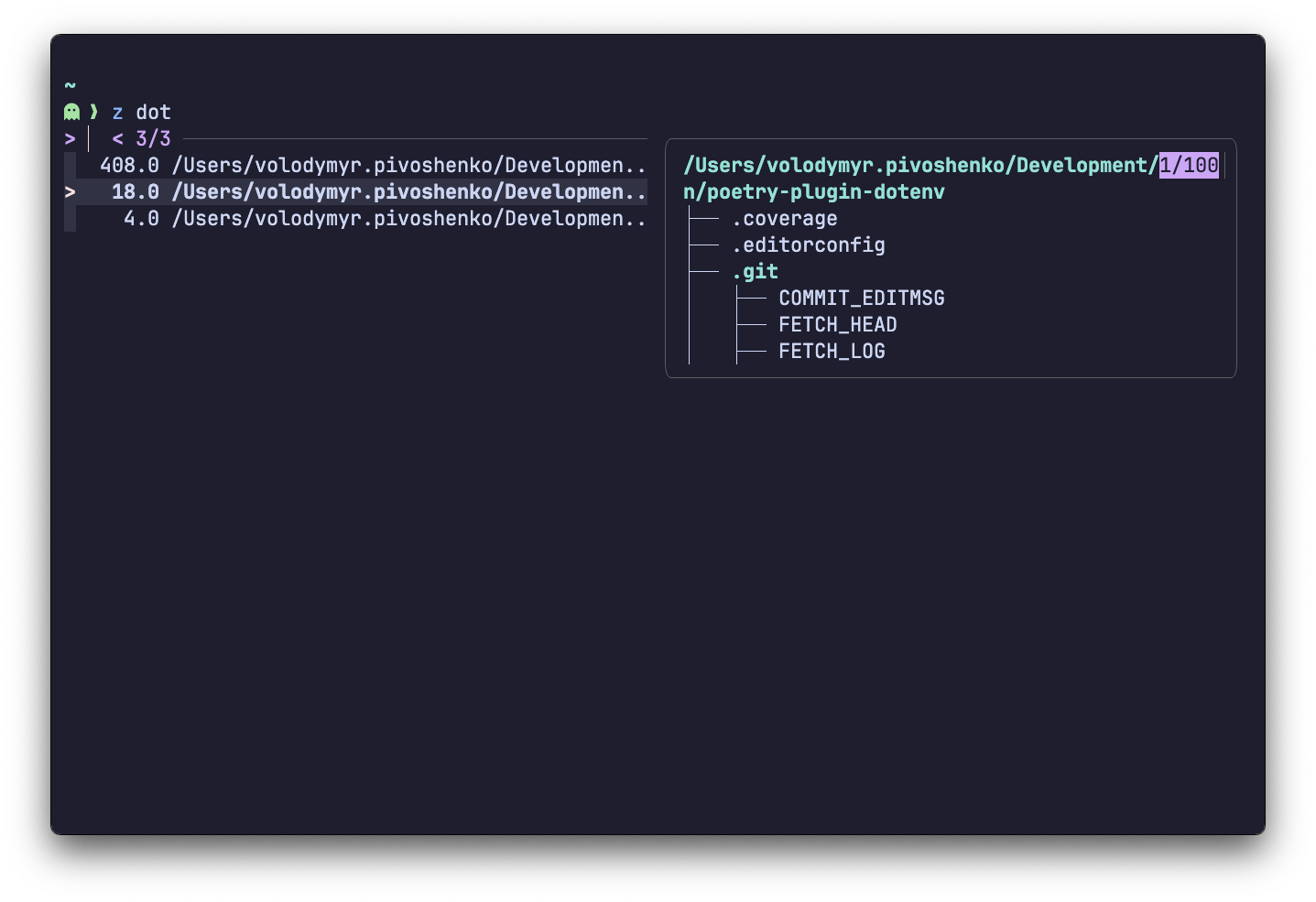What's in here?
- All my
brewdependencies including applications, fonts, LSPs etc. SeeBrewfile - All my
macOSconfiguration. Seemacosandmacos - All my shell configurations. See
.config/zshand.zshrc - All my
VSCodeconfigurations and extensions. Seevscode/andextensions - All my rest
.configs/:3
- Minimalism in everything
- Consistency
- Simplicity
- One style - JetBrainsMono font
- Reduced visual noise, only important things should be shown
- "Please, do not touch my code" - minimal auto-formatting or code flow interruptions
- Security - do not share anything with anyone
Important
I am planning to use dotbot to set everything instead of ansible and dotdrop as it doesn't require any external dependencies and can be used as a submodule
I am using dotdrop to manage dotfiles and ansible to set things up. Steps:
- Clone this repo with:
git clone https://github.com/wilfriedago/dotfiles ~/.dotfiles cd ~/.dotfiles/- Run the following commands to install the necessary tooling:
# install core: homebrew, zsh, oh-my-zsh and configs (optional)
ansible-playbook playbooks/shell.yml
# install dependencies
ansible-playbook playbooks/deps.yml- Run the following commands to install configs:
dotdrop -c ".config/dotdrop/config.yml" -p default install -f
# macOS only!
dotdrop -c ".config/dotdrop/config.yml" -p macos install -fI am using brew to install all free apps for my Mac.
I also sync apps from the App Store with brew via mas, so the resulting Brewfile contains everything.
Here's a list of extensions I use daily, but I try to keep my VSCode setup as simple as possible.
I also quite heavily use helix for in-terminal editing. You can find my helix and LSPs configuration here.
Because I am using a primarily external keyboard and in most of my apps I rely on either Vi/Kakoune motions I find it painful to use the mouse as it requires moving my right hand out of the keyboard and distracts my "zen" state :3 In most the dev apps you can enable such modes but in the default MacOS apps or windows manager such functionality is absent To resolve this issue I am using two daemons:
- Karabiner - to enable the Vi motions system-wise and rebind some of the keys for example
caps lock -> lctrl skhd- to manage keybinding for tilling window manager
As my main tiling windows manager I am using aerospace which is light and very configurable, and doesn't require to disable system integrity protection.
It works perfectly with skhd which allows me to focus and modify the layout without distractions.
I am using Warp as my main terminal.
As the main shell I am using zsh with oh-my-zsh and starship. To manage shell plugins I am using zplug.
I also have some tools/scripts/aliases to make my working experience better.
But, I try to keep them minimal: only ones I truly use.
I mainly work with:
Java & Kotlin- For backend developmentJavaScript & TypeScript- For frontend developmentPython- For data science, machine learning and overall scripting
I also have several other languages installed. But I don't use them daily:
RustGo
I use fzf for several tasks:
tabto autocomplete probably all the tools usingfzf-tab
ctrl+rto fuzzy search command history
ctrl+tto fuzzy search files and dirs in the current tree to include paths in commands with instant previews for text files (content) and directories (inner tree)
ctrl+kto fuzzy search files by name and open/edit them
ctrl+fto fuzzy search files by content and open/edit them
ctrl+gto workgitusingfzf-git
z <name> tabto enable fuzzy finder forzoxide
Some of the used tools require local configuration, such as git with username and email.
Here's the full list:
~/.gitconfig.localto store any user-specific data~/.shell/.localto store local shell config, like usernames, passwords, tokens,gpgkeys etc