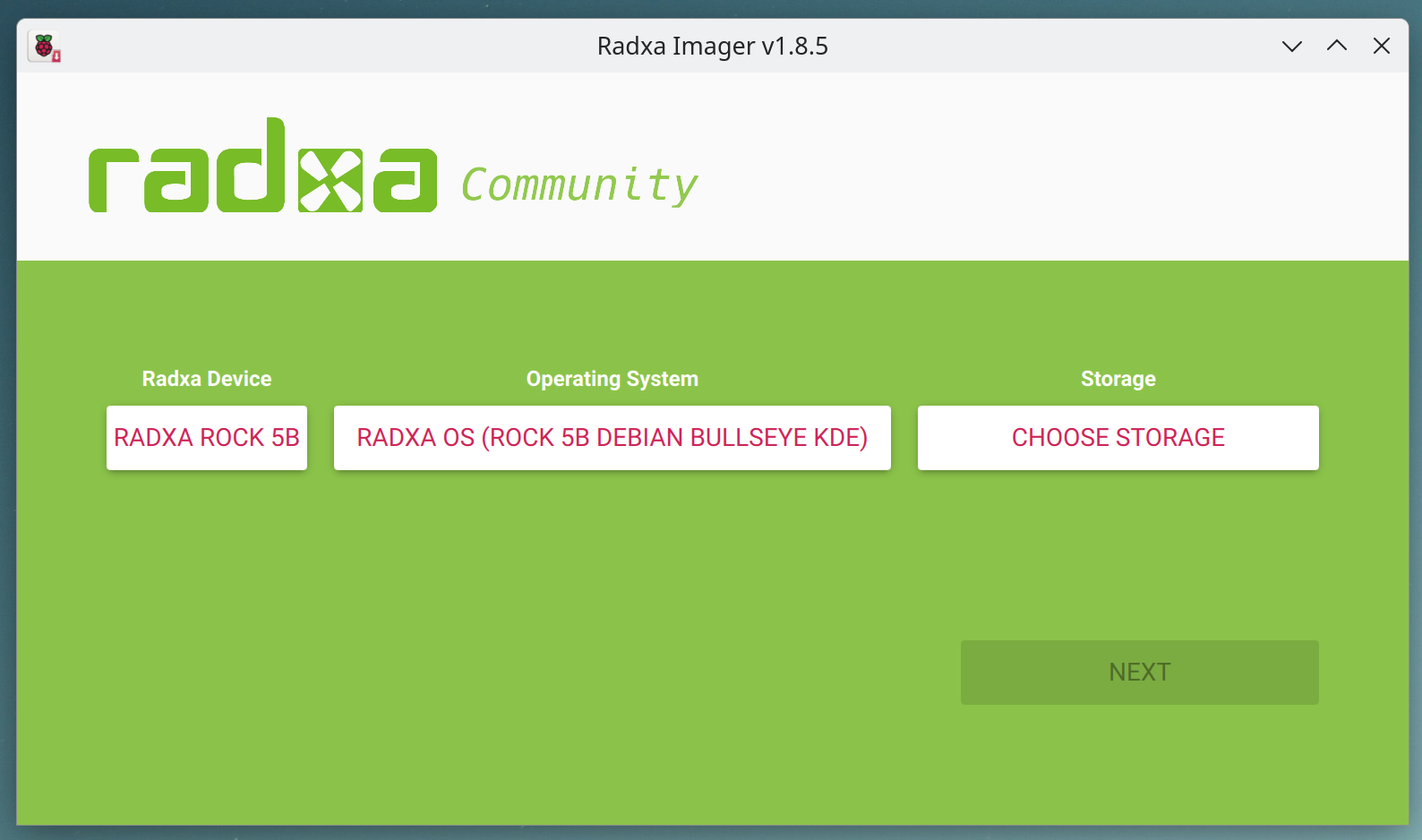a customized version of rpi-imager with custom theme color, device name and logo for Radxa
This repository contains a script named patch-rpi-imager that allows you to customize the Raspberry Pi Imaging Utility (rpi-imager) before building it from source.
To use the patch-rpi-imager script, follow these steps:
This will apply your customizations to the rpi-imager source files.
The patch-rpi-imager script supports the following options:
--name: Specify a custom name to replace "Raspberry Pi" with.--color: Specify a custom color theme.--logo: Specify the path to a custom banner logo image.--app-icon: Specify the path to a custom application icon image.--logo-stacked: Specify the path to a custom stacked logo image.--app-icon-ico: Specify the path to a custom .ico application icon image.--app-icon-icns: Specify the path to a custom .icns application icon image.
- Clone or Download the upstream rpi-imager
git clone https://github.com/raspberrypi/rpi-imager.git
- Run this script to apply patch, for example
./patch-rpi-imager --name "Apple Pie" --color "#ff0000" --logo "logo.png" --source "~/Downloads/rpi-imager"
3. Build rpi-imager:
Proceed with building the rpi-imager application as usual. Follow the build instructions provided in the rpi-imager repository.