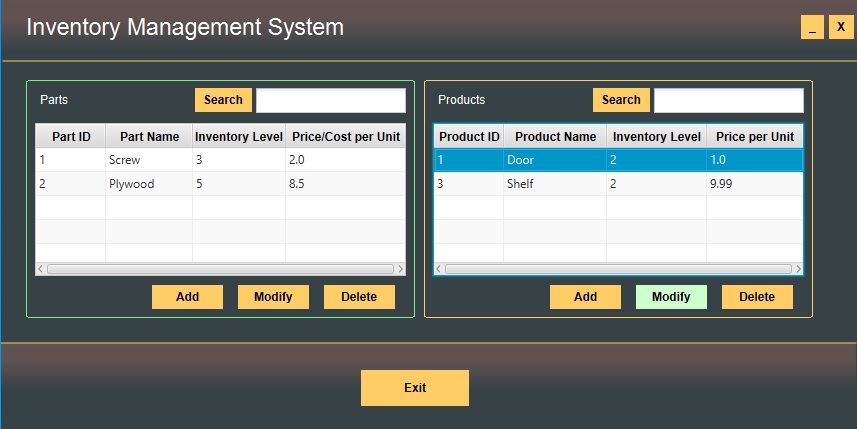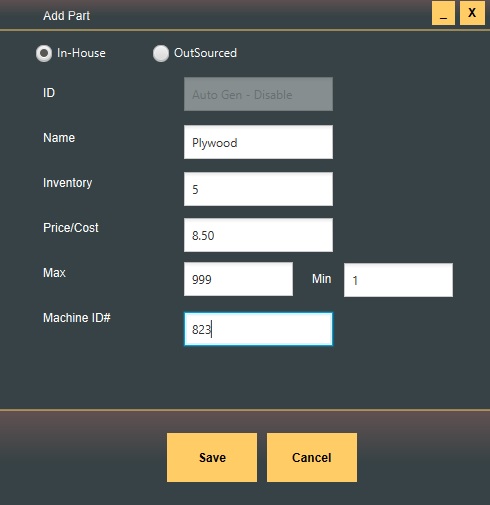Introducing the inventory management system application built in JavaFX. This inventory program will replace your boring spreadsheet program with a more refined application that handles additions, deletion, and searches.
In the main screen the user has the option to add, modify, search, and delete parts/products inside their companies inventory.
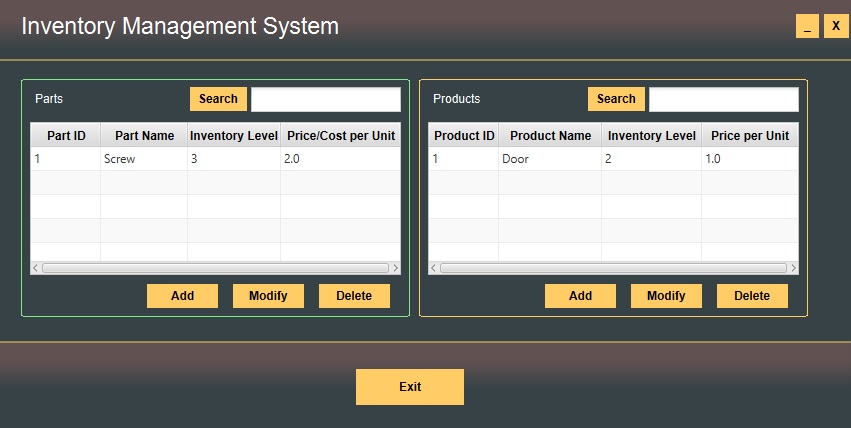
Clicking on the Add button on the Parts screen direct you to the Add Part screen. In here you can specify the name, inventory size, the price per unit, and the part's source identifier.
Don't like the way a part turned out, you can easily fix that by modifing or deleting it. Modifing or deleting an existing part is as easy as selecting the part and clicking on the modify/delete button.
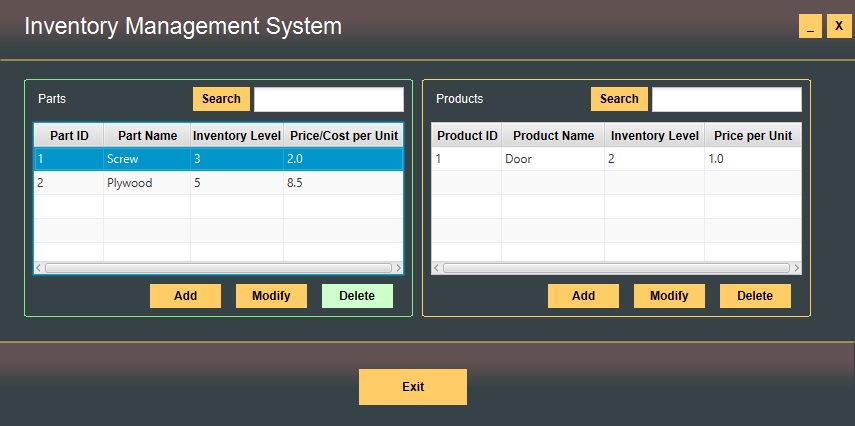
Clicking on the Add button on the Products screen will direct you to the Add Product screen. In this screen, you will associate a part to your desired finish product.
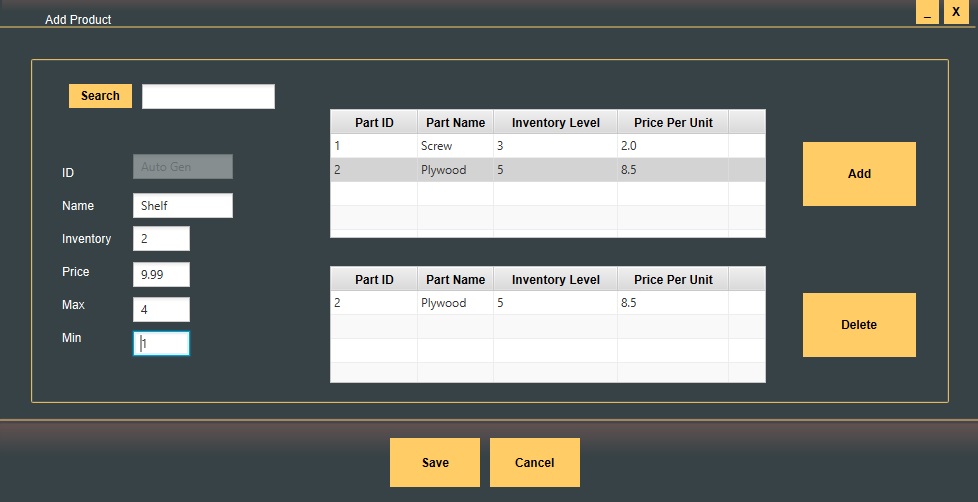
Modifing or deleting a product is done the same way as selecting the product and clicking on the modify/delete button in the Products.