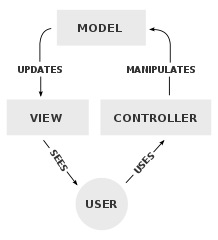Designed with JWT, MongoDB and CI tested using Jenkins and docker with a script to start up MongoDB
This is an API interfacing with a MongoDB cluster for data centre management.
You can use wsl and invoke make win to generate a windows build, however, this isn't strictly necessary and can be built manually.
Execute the following in a terminal at the root directory of this project:
$GITHASH=(git rev-parse HEAD)
$GITHASHDATE=(git show -s --format=%ai)
$GITBRANCH=(git branch --show-current)
$DATE=Get-Date
go build -ldflags="-X cli/controllers.BuildHash=$GITHASH -X cli/controllers.BuildTree=$GITBRANCH -X cli/controllers.BuildTime=$DATE -X cli/controllers.GitCommitDate=$GITHASHDATE" .\main.go
To install wsl please follow the instructions here
Launch wsl and navigate to the directory containing the API and continue to follow the instructions below.
If you want to generate a windows binary you must execute make win
The ReadMe assumes that you already have the latest version of GO installed and your Environment PATHS properly setup
You must also get MongoDB
For BSD systems, GO can be installed from the respective ports
For Linux, consult your respective Distribution docs
Otherwise you can follow instructions from the GO site
Clone the API repository
Execute make It should automatically retrieve the necessary libraries. If not then execute the command below to obtain the following packages
go get github.com/dgrijalva/jwt-go github.com/fsnotify/fsnotify github.com/gorilla/mux go.mongodb.org/mongo-driver github.com/joho/godotenv gopkg.in/check.v1 github.com/crypto golang.org/x/sys golang.org/x/text gopkg.in/ini.v1
Execute make
You can modify the port of the API in the .env file
- Execute the bash script start.sh
- Execute
go run main.go
To view an example of the .env file: https://ogree.ditrit.io/htmls/apiReference.html
The API follows the MVC Architecture using an Active Record Persistence Pattern (Managed by the Model)
The code is divided into isolated components where each component performs a certain set of tasks. The Model manages the Data and interacts with the Database
The Controller interacts with the View and Model
The View is the front end
This design was chosen to follow the microservices design for scalability and potential reuse in other projects such as GANDALF
├─app
├─controllers
├─models
├─resources
├───diagrams
└─utils
The 'app' dir contains error and authentication files
The 'controllers' dir contains controller files
The 'models' dir contains model files
The 'resources' dir contains SQL files and DB Diagram information
The 'utils' dir contains useful functions for JSON messaging
- ogreemdb.sh
- main.go
- .env
- doc.go
- swagger.json
- Jenkinsfile
- Dockerfile
The ogreemdb.sh is a script to start the MongoDB
main.go is the entry of the API
.env contains variables useful for the API
doc.go & swagger.json are OpenAPI documentation files
Jenkinsfile will be used to implement a CI Pipeline later
Dockerfile is a file for docker to create a container of the API
ci.ogree.ditrit.io
This is easier but less portable Execute the following:
wget -q -O - https://pkg.jenkins.io/debian/jenkins.io.key | sudo apt-key add -
sudo sh -c 'echo deb https://pkg.jenkins.io/debian binary/ > \
/etc/apt/sources.list.d/jenkins.list'
sudo apt-get update
sudo apt-get install jenkins
I then got an error with Failed to start LSB: Start Jenkins at boot time. This was fixed by installing default-jre default-jdk and ensuring that Java is installed. Strangely, it requires Java 8 while insisting that support for Java 11 is limited but works with Java 11
Now to select the HTTP Port edit the file: /etc/default/jenkins
Jenkins username:
admin
Jenkins password:
9f4e634c5d174af9b2f35f30abe2a0d5
Encountered a permission denied error while trying to build a docker container in the pipeline which was solved by using these commands:
sudo usermod -aG docker jenkins
sudo systemctl restart jenkins
The problem with this is that the docker group has root permissions so this is risky, I will look into a better solution later
A document (JSON) Based Database. The current DB can be started using the ogreemdb.sh script found in the root dir. The most useful interface for the DB is to access the shell. If you have started the DB already using the script you can directly execute this command to access the DB Shell
mongo --shell
docker run --name mdb -v /home/ziad/mongoDir:/docker-entrypoint-initdb.d/ -p 27017:27017 -d mongo:latest
swagger generate spec -o ./swagger.json
swagger serve -p 3003 --no-open ./swagger.json