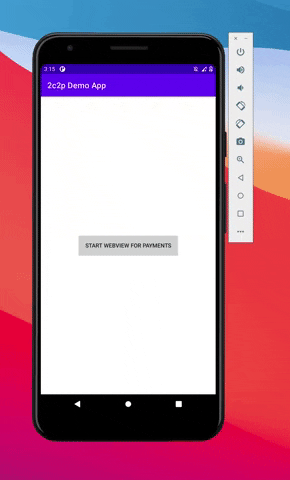A module that will open webview payments screen and close whenever a redirect url is hit
Payments WebView simplifies payments webview dialog handling
Payments WebView is distributed through to be added. To use it you need to add the following Gradle dependency to your build.gradle file of your android app module (NOT the root file).
Following need to be added in the app's AndroidManifest root
<uses-permission android:name="android.permission.INTERNET" />
Initiate like this
WebPaymentsHelper.initiatePayment(
supportFragmentManager,
InitiatePayment(payment_url, result_url_1),
this
)Parameters needed
@Keep
@Parcelize
data class InitiatePayment(val url: String? = "", val redirectUrl: String? = "") : ParcelableImplement this interface for all the callbacks
interface PaymentStatusInterface {
fun onUrlChange(url: String? = "")
fun onPaymentCompleted(url: String? = "")
fun onClosed(manual: Boolean)
fun onError(request: WebResourceRequest?, error: WebResourceError?)
}Don't forget to check the changelog to be added to have a look at all the changes in the latest version
- API >= 21 compatible
- Easy to integrate
- Implement
PaymentStatusInterfacein your Activity - Handle Callbacks based on requirements
- Pass in
InitiatePaymentobject with required parameter
- Why is it not working for me? - dependency issue maybe, create an issue if it doesn't work
We're looking for contributors! Don't be shy. 😁 Feel free to open issues/pull requests to help me improve this project.