-
Notifications
You must be signed in to change notification settings - Fork 136
New issue
Have a question about this project? Sign up for a free GitHub account to open an issue and contact its maintainers and the community.
By clicking “Sign up for GitHub”, you agree to our terms of service and privacy statement. We’ll occasionally send you account related emails.
Already on GitHub? Sign in to your account
Turtlebot sim not moving: [map] does not exist #74
Comments
3 tasks
|
That's fine but it still can't drive. I've tried teleop and some of the
standard autonomy packages with no luck. Again I had no issues on Indigo,
not that I think Kinetic is necessarily the problem.
…On Mon, Jan 28, 2019, 21:33 Tully Foote ***@***.*** wrote:
If you don't have a localization algorithm running the connectivity to the
map frame is not expected. If you change the "Fixed Frame" in the rviz
global options to something like base_link or base_footprint
[image: image]
<https://user-images.githubusercontent.com/447804/51880172-1c7c8800-232b-11e9-8909-de4a0047c20e.png>
—
You are receiving this because you authored the thread.
Reply to this email directly, view it on GitHub
<#74 (comment)>,
or mute the thread
<https://github.com/notifications/unsubscribe-auth/AC45_usSnT1wTdtQFbcnEE9UpHD3-FOwks5vH7LvgaJpZM4aUOVA>
.
|
|
I tried to reproduce this but it seems to teleoperate fine. Here's what I did. https://gist.github.com/tfoote/432813cd6f654b7ac6504a65fd5f27c4 From this clean install there's likely things different about your environment that you will need to determine. |
|
@tfoote Fantastic, thank you! I'll purge everything ROS related and give this a go. |
Sign up for free
to join this conversation on GitHub.
Already have an account?
Sign in to comment

I'm trying to drive the turtlebot in Gazebo. I've done this quite a few times, but now isn't working for some reason. I've done it before on Indigo, but struggling on Kinetic.
My installation procedure:
Now I try to run gazebo
roslaunch turtlebot_gazebo turtlebot_world.launchroslaunch turtlebot_teleop keyboard_teleop.launchNow I send teleop commands but see no movement. So I check the topics and see if there is any movement:
/turtlebot_node/cmd_velis responding to my teleop commands, the x velocity smoothly accelerates from 0.0 to 0.2 as expected./cmd_vel_mux/input/teleopdoes the same. With both of these I believe that turtlebot should now be moving.Here's my rqt_graph
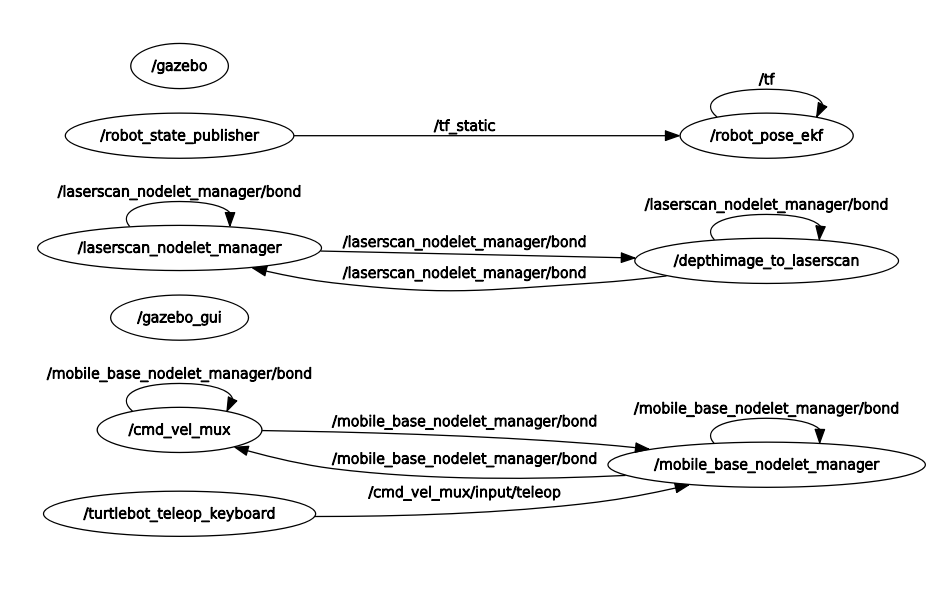
Here's my frames
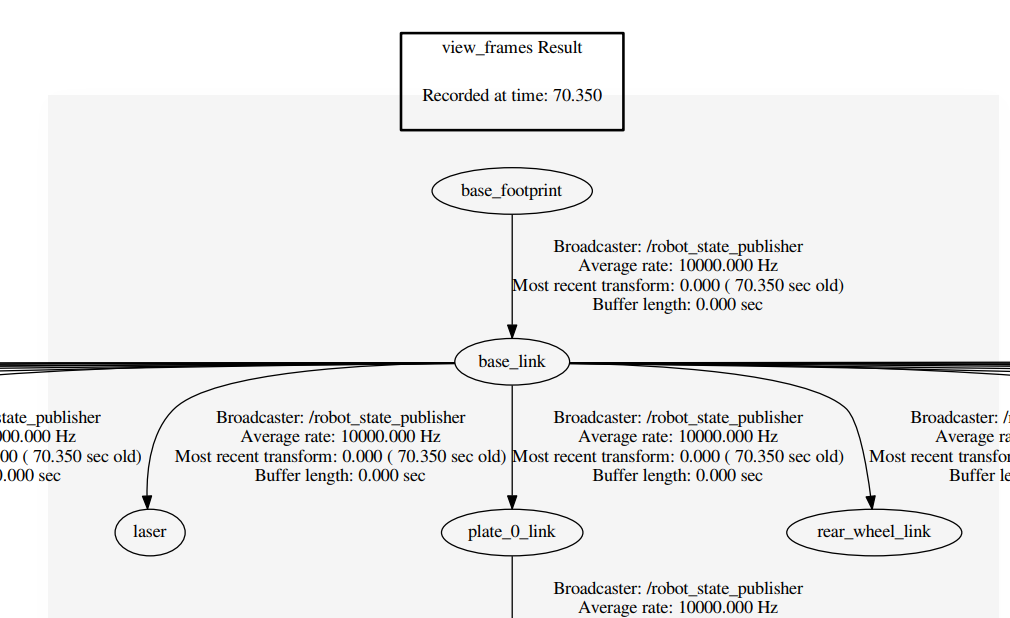
Notice that there is no /map frame.
When I open rviz I see
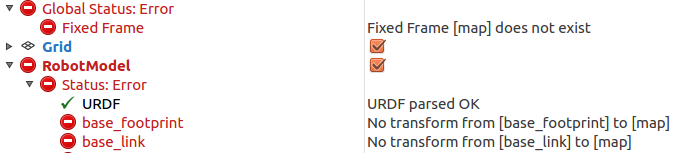
and this continues for every frame. So I add a static transform to try to fix this.
rosrun tf static_tf_publisher 0 0 0 0 0 0 map base_footprint 100Now that error goes away but there's weirdness. The wheels still don't have the correct transformation?
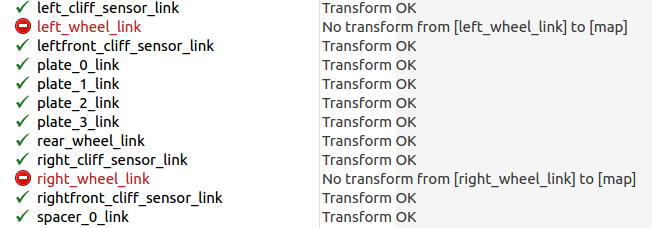
So that's essentially where I am. The tfs aren't working by default. I've tried uninstalling, reinstalling, using different installation instructions on fresh partitions but I keep running into this unmoving turtlebot. Any help would be appreciated.
The text was updated successfully, but these errors were encountered: