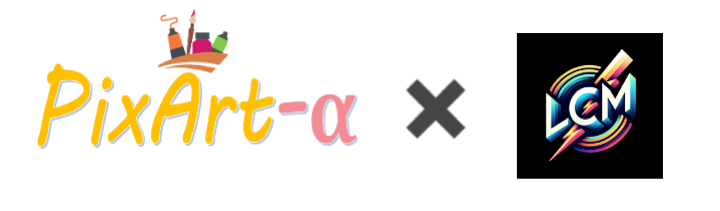Following LCM LoRA, we illustrative of the generation speed we achieve on various computers. Let us stress again how liberating it is to explore image generation so easily with PixArt-LCM.
| Hardware | PixArt-LCM (4 steps) | SDXL LoRA LCM (4 steps) | PixArt standard (14 steps) | SDXL standard (25 steps) |
|---|---|---|---|---|
| T4 (Google Colab Free Tier) | 3.3s | 8.4s | 16.0s | 26.5s |
| A100 (80 GB) | 0.51s | 1.2s | 2.2s | 3.8s |
| V100 (32 GB) | 0.8s | 1.2s | 5.5s | 7.7s |
These tests were run with a batch size of 1 in all cases.
For cards with a lot of capacity, such as A100, performance increases significantly when generating multiple images at once, which is usually the case for production workloads.
python -m torch.distributed.launch --nproc_per_node=2 --master_port=12345 train_scripts/train_pixart_lcm.py configs/pixart_config/PixArt_xl2_img1024_lcm.py --work-dir output/pixartlcm-xl2-img1024_ftpython -m torch.distributed.launch --nproc_per_node=2 --master_port=12345 train_scripts/train_pixart_lcm_lora.py configs/pixart_config/PixArt_xl2_img1024_lcm.py --work-dir output/pixartlcm-lora-xl2-img1024_ftDEMO_PORT=12345 python app/app_lcm.py
Then have a look at a simple example using the http://your-server-ip:12345DEMO_PORT=12345 python app/app_lcm.py --is_lora --lora_repo_id output/pixartlcm-lora-xl2-img1024_ft/checkpoint-xxx
Then have a look at a simple example using the http://your-server-ip:12345Make sure you have the updated versions of the following libraries:
pip install -U transformers accelerate diffusersAnd then:
import torch
from diffusers import PixArtAlphaPipeline, AutoencoderKL
# for PixArt-LCM
pipe = PixArtAlphaPipeline.from_pretrained("PixArt-alpha/PixArt-LCM-XL-2-1024-MS", torch_dtype=torch.float16, use_safetensors=True)
# for PixArt-LCM-LoRA
# transformer = Transformer2DModel.from_pretrained("PixArt-alpha/PixArt-LCM-XL-2-1024-MS", subfolder="transformer", torch_dtype=torch.float16)
# transformer = PeftModel.from_pretrained(transformer, "PixArt-alpha/PixArt-LCM-LoRA-XL-2-1024-MS")
# pipe = PixArtAlphaPipeline.from_pretrained("PixArt-alpha/PixArt-LCM-XL-2-1024-MS", transformer=transformer, torch_dtype=torch.float16, use_safetensors=True)
# del transformer
# Enable memory optimizations.
pipe.enable_model_cpu_offload()
prompt = "A small cactus with a happy face in the Sahara desert."
image = pipe(prompt, guidance_scale=0., num_inference_steps=4).images[0]This integration allows running the pipeline with a batch size of 4 under 11 GBs of GPU VRAM. Check out the documentation to learn more.