-
Notifications
You must be signed in to change notification settings - Fork 257
The Lounge
thelounge
CLICKING the STAR in the UPPER RIGHT promotes our PROJECT on GITHUB!
Modern features brought to IRC and Push notifications, link previews, new message markers, and more bring IRC to the 21st century. Always connected. Remains connected to IRC servers while you are offline. Cross platform. It doesn't matter what OS you use, it just works wherever Node.js runs. Responsive interface. The client works smoothly on every desktop, smartphone and tablet. Synchronized experience. Always resume where you left off no matter what device.
- Website: https://thelounge.chat/
- Project GITHUB: https://github.com/thelounge/thelounge
- Contributors: https://github.com/thelounge/thelounge/graphs/contributors
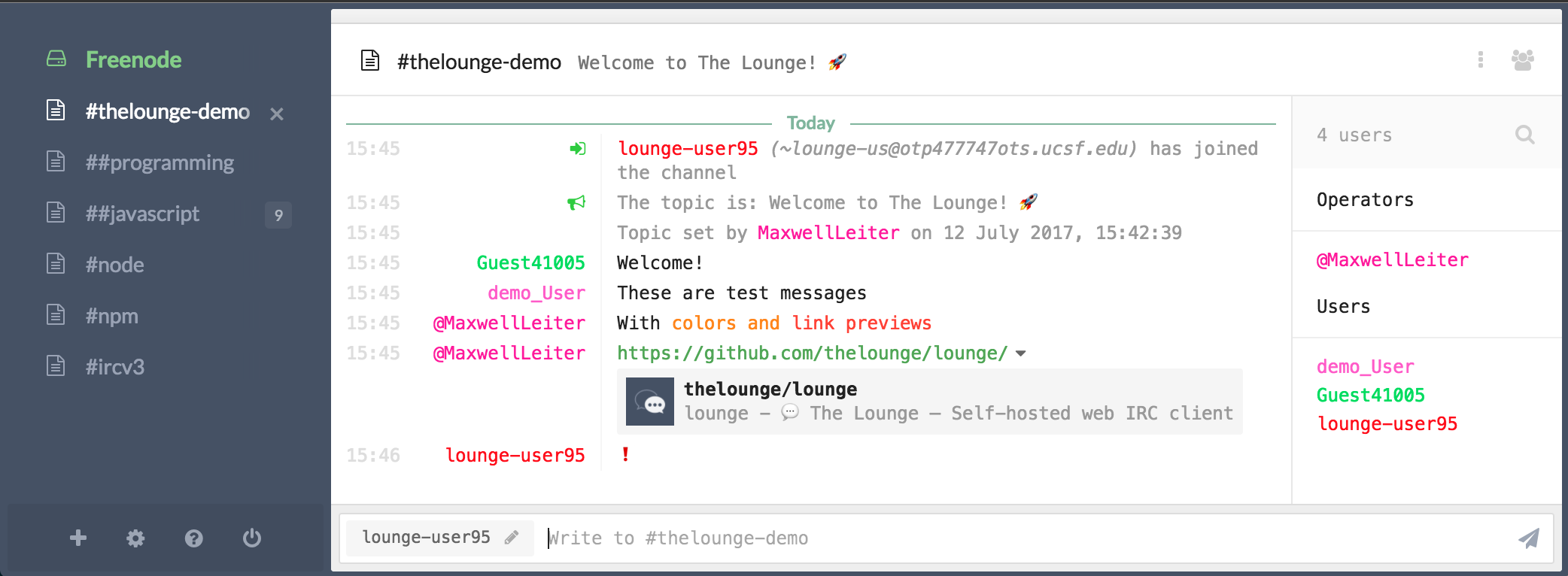
Once deployed via Docker, you can access The Lounge through:
Select the following options once PG is loaded: PG Application Suite > Supporting > The Lounge
Visit HThe Lounge via the following address provided to you!
NEED HELP for writeup
https://plexguide.com/forums/pg-3rd-party-programs.148/
Home - https://plexguide.com










