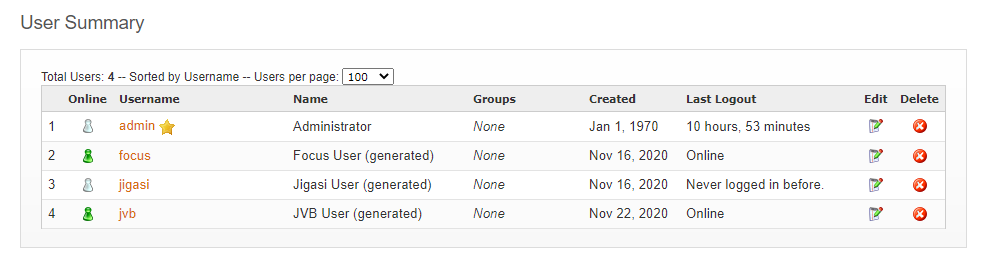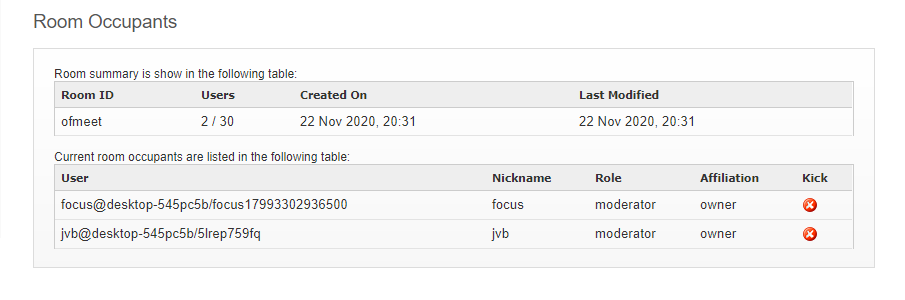Releases: igniterealtime/openfire-pade-plugin
Jitsi-Meet, JVB and JiCofo stable ver 2.0.5390
This version upgrades Jitsi-Meet, JVB and JiCofo to 2.0.5390, fixes some issues and adds new features
Changelog
- Fixed Issue #14 - cyrillic with some variables
- Fixed Issue #186 - Feature Request: List of meetings in progress on Welcome page
- Fixed Issue #202 - Bug: Filehandle Resouce Leak in Colibiri Websocket Proxy
- Fixed Issue #210 - APP.conference.addConferenceListener has been removed
- Fixed Issue #213 - Enhancement: Enable some useful REST-endpoints of JVB2
- Fixed Issue #216 - Feature Request: Localize original features of Pade Meetings
- Fixed Issue #218 - Feature: Auto-hide mouse pointer
- Fixed Issue #225 - Feature Request: Feedback Form
- Fixed Issue #226 - Fixed initial letter avatars to be centered correctly
- Fixed Issue #231 - Fixed Issue 225
- Fixed Issue #235 - Feature: Log audit event when a meeting finishes
- Fixed Issue #236 - Move configuration section for Feedback from Settings page to User Interface page
- Upgrade Jitsi-Meet, JVB and Jicofo to 2.0.5390
Openfire Meetings becomes Pàdé
This release combines all Openfire Meetings modules (jitsi meet, videobridge, focus and sip gateway) and converse.js into a single plugin called Pàdé
Changelog
1.3.0 -- January 5, 2021
- Fixed Issue #50 - Enhancement: Sort Entries in Contact Manager
- Fixed Issue #51 - Make the icon area of a contact clickable
- Fixed Issue #145 - Use UI message type error, which will stay until dismissed
- Fixed Issue #153 - Meta-Bug: unknown local path in POM for Pade
- Fixed Issue #154 - Start Order of Plugins OFMeet and Pade
- Fixed Issue #163 - Support VP9 codec
- Fixed Issue #168 - Avatar still shows broken in list
- Fixed Issue #176 - Meeting planner does not show up in Meeting plugin
- Fixed Issue #178 - Remove webinar mode
- Fixed Issue #182 - Feature Request: Allow access to JVB REST-API via private http interface
- Fixed Issue #186 - Feature Request: List of meetings in progress on Welcome page
- Fixed Issue #189 - Enhancement: Clean-up display by hiding green "good connection" state inidcator
- Fixed Issue #193 - Custom branding.js file to be preserved
- Fixed Issue #197 - Enhancement: Enlarge Conferences Display
Version 1.2.2
Version 1.2.1
Pade Meetings showing a conference with 4 participants
- A regular home telephone
- Jitsi mobile app
- Firefox web browser
- Chrome web browser
Changelog
1.2.1 -- December 13, 2020
ofmeet is single plugin
This version returns ofmeet back to being to a single plugin.
Changelog
1.2.0 -- December 12, 2020
- Fixed Issue #119 - Wrong URL path colibiri-ws
- Fixed Issue #126 - Moderator rights are not given until user interacts with the UI
- Fixed Issue #132 - Merge jicofo and jigasi wrappers into ofmeet plugin
- Fixed Issue #120 - Dominant Speaker Switching don't work
- Fixed Issue #134 - Enhancement: Avoid flickering of fine-grained screen shares
- Fixed Issue #137 - Feature Request: Allow to set a Message to notice Participants
- Fixed Issue #139 - Error: offocus 1.1.3 plugin Could not find or load main class
- Fixed Issue #142 - Enhancement: Auto-close all information banners
- Fixed Issue #144 - Enhancement: add several options to meeting settings
- Fixed Issue #145 - Enhancement: Deliver Administrative Messages to Meeting Participants
Version 1.1.3- Sip Gateway
This release adds back the SIP gateway Jigasi and provides visual indicators for confirming that the JVMs for JVB, Jicofo and Jigasi services are all active. Only incoming telephone calls to the default siptest room has been tested.
Changelog
1.1.3 -- December 6, 2020
- Fixed Issue #75 - https://github.com/igniterealtime/openfire-pade-plugin/issues/75
- Fixed Issue #110 - Video Quality is alway low (LD)
- Fixed Issue #114 - OpenJDK 15 and UseConcMarkSweepGC
- Fixed Issue #113 - Version 1.1.2: java.lang.IllegalArgumentException: minPort (-1) and maxPort (-1) should be integers between 1024 and 65535
- Fixed Issue #106 - Member a room gets host permissions
- Fixed Issue #82 - Feature Request: Allow customizing of the confetti tool
Version 1.1.2
Changelog
1.1.2 -- November 27, 2020
- Fixed Issue #88 - Can't establish audio or video
- Fixed Issue #89 - Chorome 87 updated on November 17th disables audio and video from 3 users
- Fixed Issue #92 - OFMeet-1.1: OOM due to unlimited heap sizes, allow an user-defined command line for the additional JVMs
- Fixed Issue #95 - JVB2 plug-in fails to load in Windows due to backslashes in key store path
- Fixed Issue #96 - IP Address Mapping no longer takes when changed from Automatic to Disabled
- Fixed Issue #101 - Bug or misconfiguration of colibri-ws Proxy?
- Fixed Issue #102 - Look n Feel via android mobile Mic does not shown up
- Fixed Issue #103 - Openfire meeting watermark images does not show up
- Fixed Issue #104 - Enhancement: Cam don't switch offline if Video is disabled
- Fixed Issue #105 - Add support for configuring the new video quality settings
Version 1.1.1 - Openfire Meetings now works with Firefox and Chrome 87
This version is the first release with support for Jitsi Videobridge 2.x
For more details, see the notes form the pre-release version
With this version, the new summary admin page shows call statistics from JVB2 as well as all active calls

Special cases
By default, ofmeet should run out of the box with Openfire default settings. However, if ldap or any other custom user provider is being used, user accounts must be created manually for jvb and focus as the plugin cannot do this automatically.
JVB2 now prefers websockets for the data channel to Jitsi Meet. Ports 8080/8443 will be used by default in Openfire. A websocket proxy has been implemented in ofmeet to proxy from the configured Openfire websocket TLS port (7443) to 8080. This removes the need to open port 8443 externally and allows JVB2 to reuse the Openfire domain certificate for TLS on port 7443.
If ports 8080/8443 are in use elsewhere and this needs to be changed, use the Network web page to do so.

Jitsi Videobridge 2.x
This is my first rushed attempt at upgrading Openfire Meetings to JVB2. Expect some bugs as the ofmeet and offocus plugins have changed a bit. I have only tested on my Windows dev pc. Feedback is most welcome especially with Linux.
It should run out of the box as expected, but there are some changes to be aware of.
- JVB (ofmeet plugin) does not exposed an xmpp component anymore. Instead, it uses an XMPP user called jvb that will join a global conference called ofmeet
Make sure this user is online and has joined the ofmeet chat room. Confirm focus user is also onlie and has joined the ofmeet room as well.
- Jicofo (offocus plugin) is still has as an xmpp component even though I suspect it is not being used. It connects to Openfire now as an external component
-
Thats it. ofmeet and offocus will talk to each other in the ofmeet chat room and everything on the client side (Jitsi Meet) should work as usual.
-
The summary web page is disabled and will return later looking very much different. A few networks settings have no effect because both offocus and ofmeet are running as external processes. You would have to restart the plugins to see the effect of any any server-side changes.
Version 1.0.2 - Shared Screen Cursors
This release has a new feature that enables Jitsi Meet participants to share their screen cursor positions and mouse clicks. See this feature request for more details.
Jitsi Meet is updated to build 4383 and this may be the last upgrade with Jitsi JVB1. Openfire Meetings (ofmeet plugin) cannot proceed to JVB2 until this issue is fixed. Consequently, this issue will remain outstanding, causing Jitsi Meet mobile to stop working with Openfire Meetings.
Changelog
- Implement Issue #77 - Feature Request: Collaborative Laser-Pointer
- Fixed Issue #78 - MUC Domain on Meetings->Summary Tab is Incorrect if multiple Group Chat Services Exist
- Upgraded to Jitsi Meet code build(4383)
- Upgraded to pade ver 1.6.11