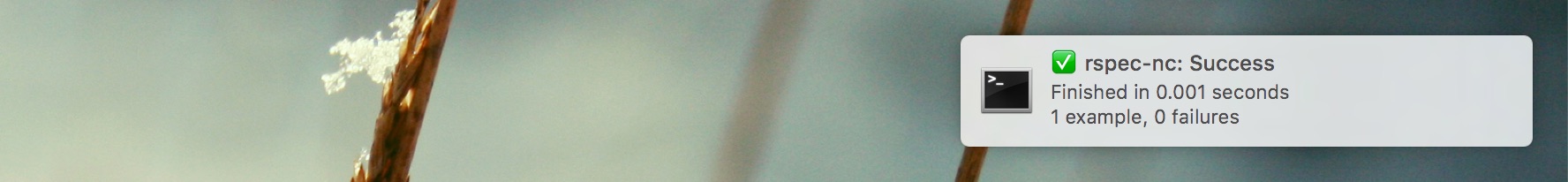rspec-nc is an RSpec formatter for displaying messages using your system's notifications centre.
Currently Supports:
- Mountain Lion and newer's Notification Center (via Terminal Notifier)
- Linux
Installing rspec-nc is easy.
Just put it in your Gemfile (gem 'rspec-nc', require: false) and run your specs:
rspec --format=doc --format=Nc
You will want to specify another formatter as rspec-nc does not provide any other output.
If you want to use rspec-nc as your default formatter, simply put this option in your .rspec file:
--format Nc
There are two other formatters included:
NcFail– Only notifies if there is a failureNcFirstFail– Only notifies on the first failure
Using rspec-nc under tmux requires reattach-to-user-namespace,
see: julienXX/terminal-notifier#115.
Essentially, if notify-send "Hello" works, you should be fine. If you're within docker, you may find the following helpful for giving the container access to the system [https://unix.stackexchange.com/a/696388/170153] (Warning: There may be security issues with this, use at your own peril.)
Since your docker container's path may be different to your host, if you set a ENV['PROJECT_HOST_ROOT'] to point at your project from the host's perspective. Otherwise, the image used is based on Rails.root
Found an issue? Have a great idea? Want to help? Great! Create an issue issue for it, or even better; fork the project and fix the problem yourself. Pull requests are always welcome. :)
rake
# with a formatter
FORMATTER=Nc rake