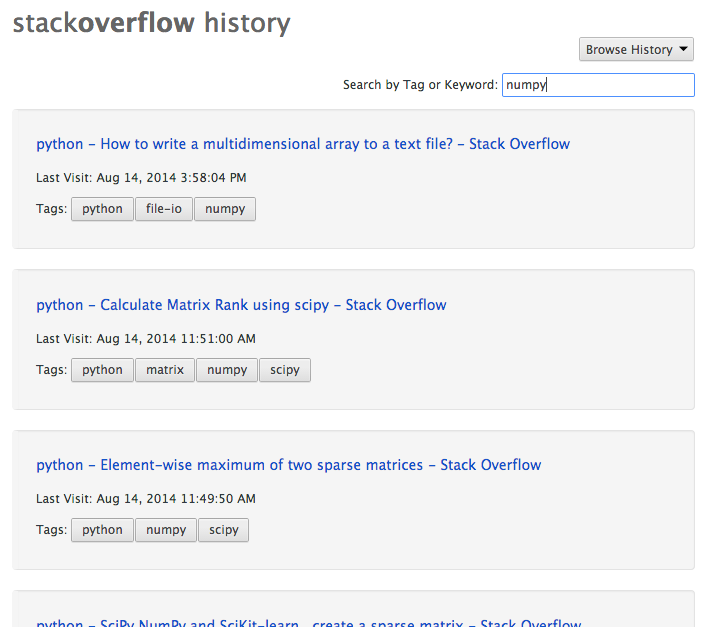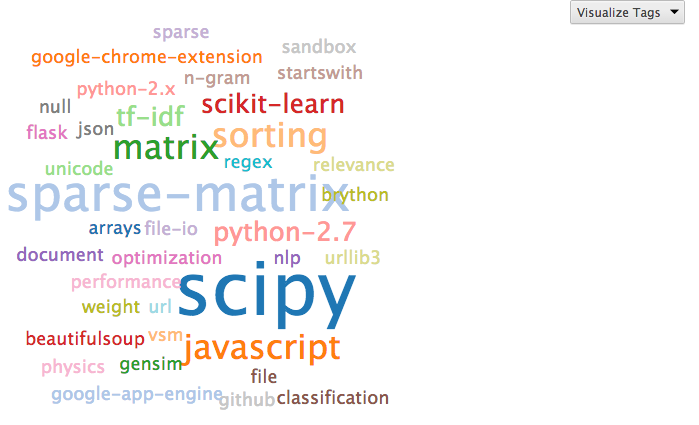Chrome extension that extracts page visits to Stackoverflow and analyzes those results. It uses the following technologies:
- AngularJS for the single page app.
- Chrome History API to access browser history.
- Stack Exchange API to extract page data for analysis, such as Stackoverflow question tags.
- D3 for data visualization, using the cloud layout.
- In order to use the StackExchange API, you need to first register an app on stackapps. You can fill in the
Application Websiteonce you load the extension in the browser. Thedomainwill be the ID of the unpacked extension. - Modify
key.jsonwith your own app key. - Go to your Chrome's extensions page in your browser
chrome://extensions/ - Drag and drop the project directory
stackoverflow-historyinto the page; or alternatively, click on "Load unpack extension..." to add it (with "Developer mode" checkbox checked). - Make sure that you have the correct information on your regiestered app from Step 1, then reload the extension.
- Click on the Stackoverflow icon in the top right corner of your browser window, which should open up a new tab.